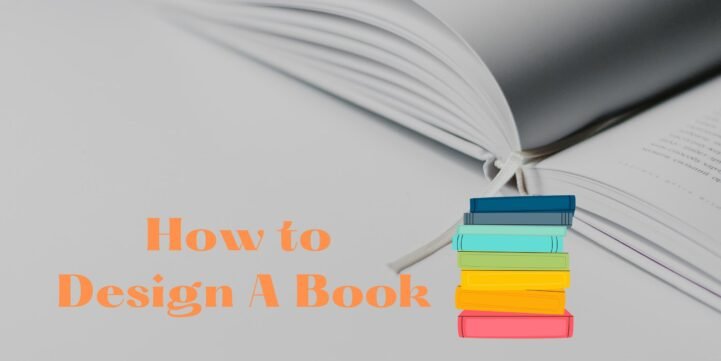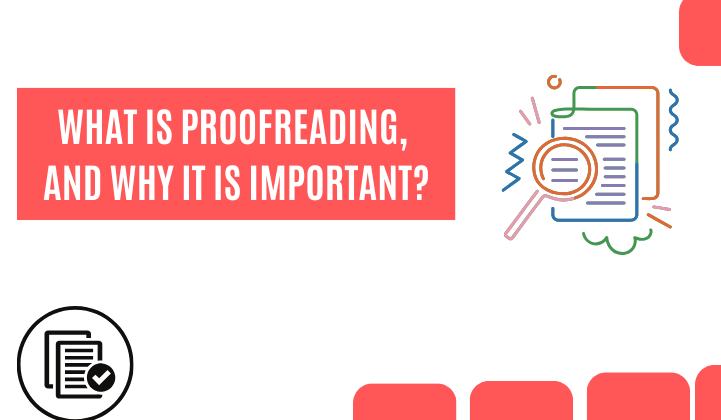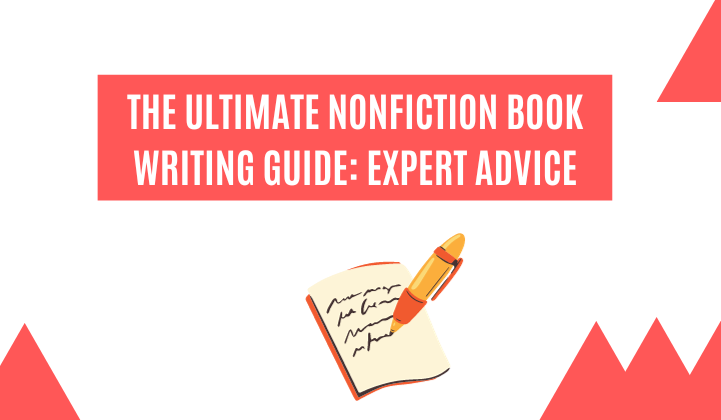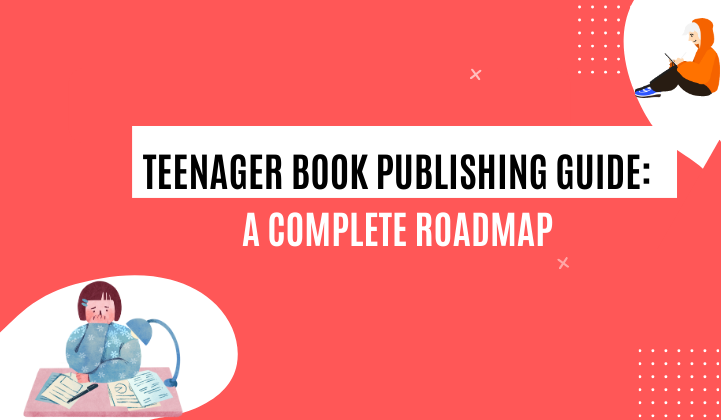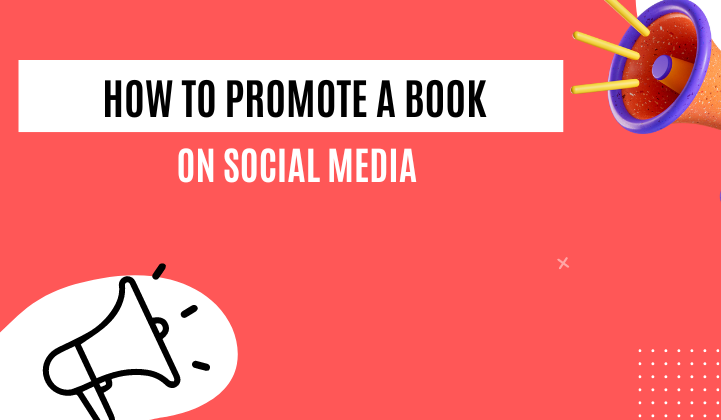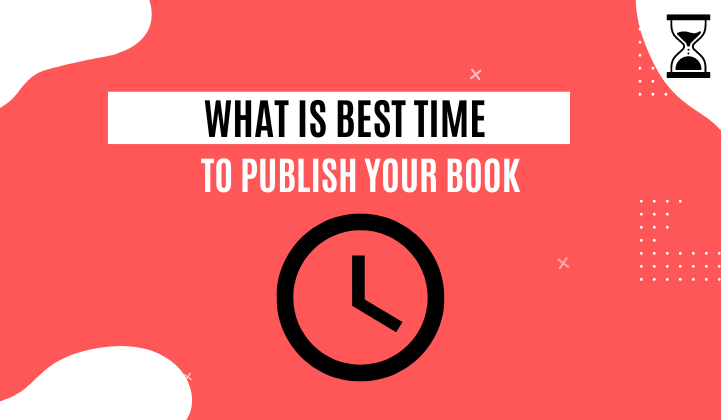How To Design A Book: A Full Guide For Writers
This article is for you if you’re creating your first book and want to learn how to design a book. We cover all important book design principles in this post. A book design can be improved by using the art to arrange text, content, formatting, and visual elements into a single unified output.
Each book is distinct and needs to be treated with care. Let’s look at some crucial elements of book design.
You can also read out – Tips For Good Outline writing
1.BOOK COVER
The most recognizable covers have evolved into timeless creations in their right-in addition to their aesthetic appeal for successfully capturing the author’s vision. An excellent book cover must be:
A good cover, stand out visually.
Indicate the title and author’s name.
Describe the genre and tone of the book.
2. SIZE
Book designer tool to help you visualize the entire project. You must first comprehend the nature of the project you are working on. What proportions does your layout have? Consider some of our common sizes: 8.5×11, 6×9, 4.25×11, 6×6, and 8×8 are available, but you can also order bespoke sizes. Additionally, you may upload each page into your files separately when it’s time to post them.
3. BINDING
What kind of sturdy soft-cover binding you’ll use for your book is another vital factor to consider. Saddle stitch, perfect bound, spiral, and wire-o binding are all available at Kalpvriksh Publishing. It’s essential to choose the binding that complements the style of your creation! Additionally, it is wise to consider this while you arrange your book.
4. SUMMARY
Your project already has a framework in place. Currently, remove that framework and sketch up your proposal! You’ll see the complete layout more clearly as a result. You could discover something that you missed when you were mired in the details of writing your book’s content.
Outline the locations of all textual information, photos, captions, tables of contents, footnotes, page numbers, blank pages, etc., as if you were putting together a puzzle. Choose the format in which your photographs will be presented if you’re planning a picture book, for instance. Are they single photos in the center of the page, full-page bleeds, or tiled out?
5. BLEEDS & MARGINS
You may create your document template now that you know the size of your book and the locations of your photos, spreads, and bleeding images.
Margin: Let us inform you that reducing your margins is not advised. The reader has a bad user experience as a result. It would help if you thought about how much your reader can tolerate when creating pages with only text. Avoid having every page feel like an encyclopedia by using leading (the space between lines) and margins. On the outer three sides, we advise a.5 in the margin, and on the binding edges, a.8 in the margin.
Bleeds: You should set up your template with bleeds from the very beginning of the designing stage if your book has photos or graphics extending over the page’s edge. By doing this, you can avoid returning at the end to change your images. Our recommended bleed setting is125 in.
6. TYPOGRAPHY
By choosing your typefaces and the hierarchy of font sizes at the start, you can also make designing your book simple.
Fonts: Usually, the only font you want to utilize a creative or artistic font for is your primary header font. AVOID Comic Sans and Papyrus! It is advised to use a simple font for your primary material. Stick with a san serifs font like Arial, Helvetica, Avenir Next, or IBM Plex Sans for a more visual and modern appearance. Stay with tried-and-true styles like Garamond, Georgia, and Sabon Next for readable body copy. If you’re smart, you’ll choose a font family with several different weights (Bold, italic, thin, etc.) Consistency will benefit from this. Another advice is to employ no more than 3 or 5 different fonts or weights in a single project. This could be more challenging for a longer book, but sometimes the rules are designed to be violated. Just be careful not to overdo it! And to purposefully breach the law.
Font Sizes: I’ve found it helpful to establish font size guidelines from the outset. Try to adhere to the five font size guidelines, comparable to the three font type rules mentioned above.
Large Headers (30 pt or higher): These are great for giving your project a more visual vibe while making it easier for the reader or viewer to follow the layout.
Primary Headers (16–24 pt): These aid in navigation by dividing portions of your material.
Subheaders (12 pt bold): These other parts split up the material.
Your main body material should be in a typical font size of 10 to 12 points. Many individuals make the error of believing that 12 points are too tiny, yet it is not.
Footnote/Page Count (8 pt): Keep it small for briefer information or page navigation. These must be incidental to the remaining portions of the work.
By choosing your typefaces and the hierarchy of font sizes at the start, you can also make designing your book simple.
Fonts: Usually, the only font you want to utilize a creative or artistic font for is your primary header font. AVOID Comic Sans and Papyrus! It is advised to use a simple font for your primary material. Stick with a san serifs font like Arial, Helvetica, Avenir Next, or IBM Plex Sans for a more visual and modern appearance. Stay with tried-and-true styles like Garamond, Georgia, and Sabon Next for readable body copy. If you’re smart, you’ll choose a font family with several different weights (Bold, italic, thin, etc.) Consistency will benefit from this. Another advice is to employ no more than 3 or 5 different fonts or weights in a single project. This could be more challenging for a longer book, but sometimes the rules are designed to be violated. Just be careful not to overdo it! And to purposefully breach the law.
Font Sizes: I’ve found it helpful to establish font size guidelines from the outset. Try to adhere to the five font size guidelines, comparable to the three font type rules mentioned above.
Large Headers (30 pt or higher): These are great for giving your project a more visual vibe while making it easier for the reader or viewer to follow the layout.
Primary Headers (16–24 pt): These aid in navigation by dividing portions of your material.
Subheaders (12 pt bold): These other parts split up the material.
Your main body material should be in a typical font size of 10 to 12 points. Many individuals make the error of believing that 12 points are too tiny, yet it is not.
Footnote/Page Count (8 pt): Keep it small for briefer information or page navigation. These must be incidental to the remaining portions of the work.
7. TEXT COPY
The body copy should also be attractive.
Taking the lead: This is crucial! Leading is the space in type between two lines. Set your leading so that you have room to breathe. Nothing makes reading body copy more difficult than single-spaced text.
Widows & Orphans: At the end of a paragraph, a widow is a short line, typically only one word, “widowed” to its line. The copy is then disturbed by this break. Keep away! Similar to orphans, but with the short line “orphaned” on the following page.
Rags: The form your paragraph takes is referred to as a rag. Insert manual page breaks as necessary to avoid having the paragraph’s form distracting. Another choice is to justify the paragraph, particularly for a layout with many columns. Be careful, though, since this can lead to shaky word and character spacing on its own (kerning and tracking, but that’s for another day).
The body copy should also be attractive.
Taking the lead: This is crucial! Leading is the space in type between two lines. Set your leading so that you have room to breathe. Nothing makes reading body copy more difficult than single-spaced text.
Widows & Orphans: At the end of a paragraph, a widow is a short line, typically only one word, “widowed” to its line. The copy is then disturbed by this break. Keep away! Similar to orphans, but with the short line “orphaned” on the following page.
Rags: The form your paragraph takes is referred to as a rag. Insert manual page breaks as necessary to avoid having the paragraph’s form distracting. Another choice is to justify the paragraph, particularly for a layout with many columns. Be careful, though, since this can lead to shaky word and character spacing on its own (kerning and tracking, but that’s for another day).
8. IMAGES
It is important to use high-quality photos and graphics when designing for print. DPI: At the right sizes, the image should have a minimum resolution of 200 dpi and a maximum resolution of 300 dpi. When downloading photographs from the internet for a print job, be cautious about saving them at 72 dpi, as this is the recommended resolution for web images to load rapidly.
Try to use scalable vector graphics rather than raster graphics when employing visuals. This retains the quality of your graphics at the highest level and makes them admirable to even the fussiest designer. Use the same guidelines for pictures if you cannot create a vector.
It is important to use high-quality photos and graphics when designing for print. DPI: At the right sizes, the image should have a minimum resolution of 200 dpi and a maximum resolution of 300 dpi. When downloading photographs from the internet for a print job, be cautious about saving them at 72 dpi, as this is the recommended resolution for web images to load rapidly.
Try to use scalable vector graphics rather than raster graphics when employing visuals. This retains the quality of your graphics at the highest level and makes them admirable to even the fussiest designer. Use the same guidelines for pictures if you cannot create a vector.
9. NAVIGATION
Ensure that you can navigate your project. This will be greatly aided by tips 1-6, but here are a couple more to ensure your reader doesn’t feel disoriented.
10. COMPOSITION GENERAL
Composition is quite difficult. Utilizing consistency and all of the advice above will help you address the issue, but you’ll still need to develop some original ideas. Following the 12-inch/12-foot guideline is one thing I do to make my composition appear completely coherent. This means that, after spending a considerable amount of time focusing on one page of your layout, you must remember to stand back, zoom out, and take a deep breath; you can assess how that page fits inside the overall design by seeing the full layout. Regularly doing this will prevent you from creating individual pages and help you create a readable book with a great user experience. Here are some additional suggestions to liven up your overall composition in case you zoom out and notice that everything is merging.
Include a whole spread! These can provide your reader with a wonderful break.
Your writing can benefit greatly from a beautiful, sturdy page with bigger navigational content (such as the chapter number and name). Color is nothing to be feared. Use a single solid color for the whole page. These are best placed at the start of a chapter or section.
Color palette- Consistent color schemes or patterns also aid in the book’s composition. In addition to your primary colors, don’t forget about your accent colors! When your writing starts to become monotonous, add a splash of color. It won’t look out of place if it fits your color scheme and is strategically placed. Consider taking color cues from the cover image or a key text image when choosing your color palette. Additionally, make sure you’re working in CMYK as usual ;).
FREQUENTLY ASKED QUESTIONS
What are the main principles of book design?
Contrast, balance, emphasis, proportion, hierarchy, repetition, rhythm, pattern, white space, movement, diversity, and unity are the twelve fundamental design concepts.
What skills do you need to design books?
We discovered Book Design, Book Covers, Adobe InDesign, Page Layout, Publishing, Adobe Illustrator, Adobe Creative Suite, and Graphic Design to be the most prevalent skills and key phrases on Book Designer resumes and job ads.
You can also read out – 8 Easy Exercise to Improve Writing Skills that Works
Who designs the pages of books?
The phrase “graphic designer” refers to someone who works with graphics. Many graphic designers go on to design books in their careers, although if they are more generalists, they might not be as knowledgeable about typesetting and book layout.