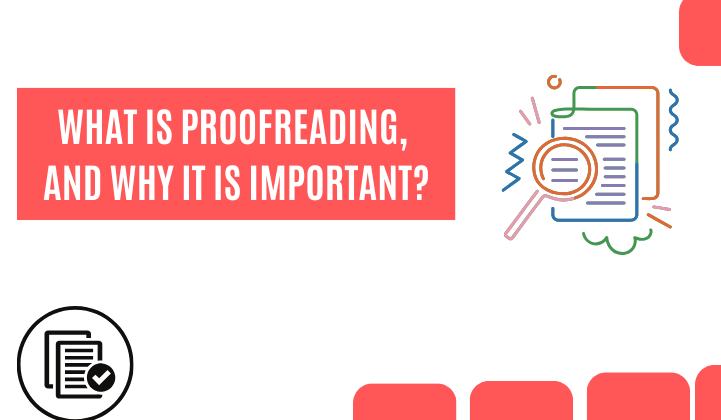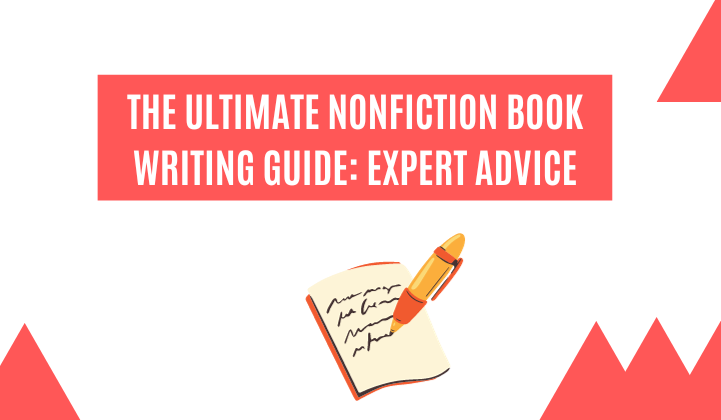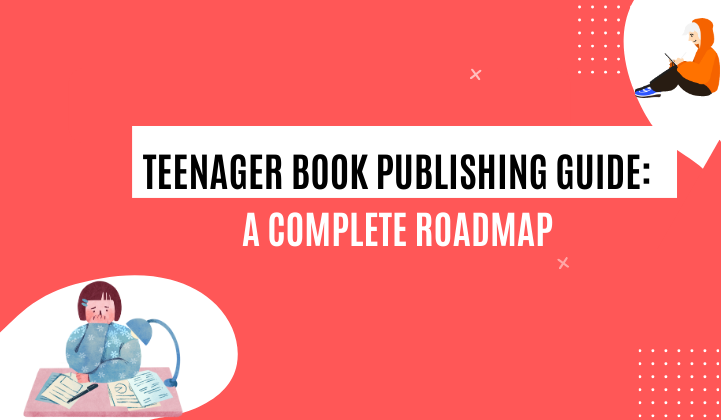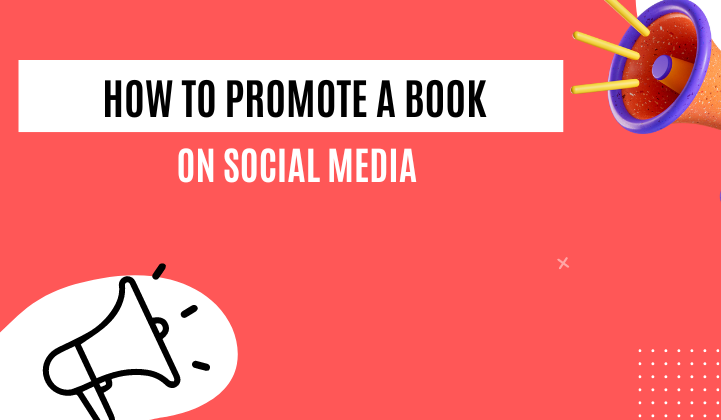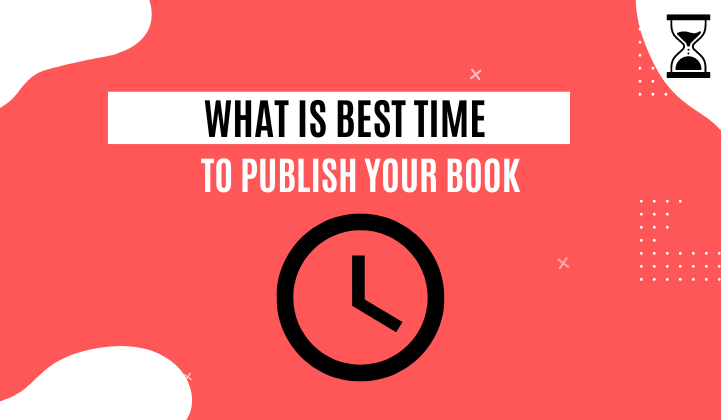6 Top Picks for the Best Speech-to-Text Software Free (2023)
Do you sit in front of the computer for hours, drafting and editing documents? If yes, you are aware of the physical demands of typing. So to reduce your stress, here we share top picks for the best speech-to-text software free. So it does not affect your budget.
The speech-to-text software is fantastic as it can convert your spoken words into text using artificial intelligence algorithms. This software then shows the text on the screen after it has been converted into text for you.
Also read out – 10 Best tools for Writing a Book in 2023
Best Speech-To-Text Software Free
There are many different software options. Here we test and review some of the best speech-to-text software on the market. Let’s check it out.
1. Voice typing in Google Docs
It is an excellent option to transcribe text on the desktop or use Android apps.
This application for sensitive dictation can even recognize your voice from across the room.
Consider using Google Documents’ speech typing option if you’re seeking free voice recognition software. Launch a Google Document using the Chrome browser, activate the microphone, and begin speaking.
This application for sensitive dictation can even recognize your voice from across the room. Naturally, this means that any background noise could interfere with your dictation. This is an excellent way to get started using real-time dictation software.
Also read out – Useful Tips for Writing A Book: Step-by-Step Guide
2. Windows Speech Recognition
The finest free speech-to-text program for Windows 10 and later is this.
Free Documents get better as the computer picks up on your terminology and speech pattern.
The desktop OS from Microsoft supports this program. Even though it isn’t called Cortana, the operating system includes strong voice recognition capabilities.
Although it isn’t always exact, especially when compared to Dragon, it won’t set you back any extra money. Also, documents get better as the computer picks up on your terminology and voice patterns.
Also read out- LIST OF BOOK PUBLISHERS IN INDIA: Way To Success
3. Speech Notes
Another user-friendly dictation application is Speechnotes. You can use this program without creating an account, which makes it unique in that regard.
To begin, just launch the application and activate the microphone. The software that drives Google’s voice recognition technology also powers this application.
To transcribe formatting and punctuation, use voice commands. Last, you can add salutations, signatures, and names using custom keyboard shortcuts.
4. Siri or Apple Dictation
Users of the Apple Mac and iOS can use Siri to dictate text for free. Moreover, this program contains a voice-to-text feature that manages Mac computer commands.
Siri can handle 30–40 seconds at a time on iOS. It is therefore perfect for taking notes and sending brief SMS. Short dictation sessions on your Mac or iOS device work well with this option.
Moreover, this program includes a voice-to-text function that manages Mac computer commands. Large amounts of content can’t be dictated effectively using this method.
5. Otter.ai
Otter.ai is a smartphone app and internet platform for transcribed speeches and discussions. You can bring it to a meeting to quickly record what was said. After the meeting, you can add speaker comments, audio files, pictures, and videos to the transcript.
Otter offers a free version with 600 minutes of monthly transcription time. Based on your demands, it also offers several premium programs. This is a good option if you must transcribe meetings or interviews, but don’t count on perfect accuracy. I did well on my test.
At $8.33 per user each month, you may access a staggering 6,000 monthly minutes with an entire speech length of 4 hours with the premium plan. More crucially, you may export your data in various formats and import recordings from other programs (which will make your writing process much smoother).
Also read out – Tips For Good Outline writing
6. Dragon
One of the most frequently suggested options for independent dictation software is Dragon. It offers excellent speech recognition, but that excellence is expensive.
Hence Dragon is not free software, but I included it in the list of top picks as its results are outstanding. If you are a professional and not limited by the budget, you must opt for dragon software for your writing.
Dragon Home 15, the most recent version, is $150 but is incompatible with Apple’s operating system. Upgrade to the Professional edition ($300) is required for Mac users.
I don’t advise purchasing Dragon because there are so many excellent free options available—several of which are superior then Dragon.
Also read out- 8 Easy Exercise to Improve Writing Skills that Works
Frequently Asked Questions For Best Speech-To-Text Software Free
What is the speech-to-text converter best for authoring books?
Dragon Professional Individual is the best voice dictation program for authors. Google Doc Voice Typing, Apple Dictation, and Windows Speech Recognition are all excellent choices if you want a cost-free alternative. However, Dragon Home is less expensive if you don’t need to write on the move.
Can speech-to-text software be used to write?
You can record your ideas quickly and work more efficiently using speech-to-text software. The good news is that speech-to-text software will enable you to write more quickly, regardless of whether your typing speed is 30 to 40 words per minute or 60 to 70.
Is dictation software expensive?
Even though the most significant applications can cost a lot of money, free alternatives are available. They need not be pricey. Before deciding what services you will pay for, you should test these free options.
Conclusion
Hope this article helps you in finding the best speech-to-text software free. Consider your operating system, spending limit, and whether you’ll use a desktop or mobile device when choosing speech-to-text software for a project or job. Consider the information you’re dictating as well.
Keep in mind that getting used to writing with speech-to-text takes time. The benefits, however, are enormous. You’ll quickly increase your daily word count and prevent overuse wrist issues. To fix dictation problems, proofread and modify your work before submitting it.
Also read out related article! If you have any query feel free to contact us.